Today's Guide to the Marketing Jungle from Social Media Examiner... | Presented by | 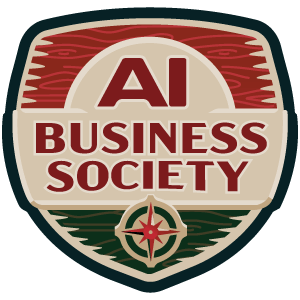 |
It's World Origami Days, Pz! So much paper, so many folds, such pretty figures…
In today's edition:
-
🎠 Updated tools and features for IG feed posts
-
🐉 How to train your Claude Project
-
💲 YouTube content for sales
-
YouTube announced more Shorts tools
-
Facebook and Instagram account recovery feature
-
Meta automatically adjusted ad accounts
-
🗞️ Additional industry news from Snapchat, LinkedIn, Threads, and more

Are you struggling to get Claude to accept your training data? The issue might be with your file size. Per Claude, there's a 100MB limit per file upload.
Optimize Training Files for Claude Projects
If your file is larger than 100MB, use these tips to minimize file size:
-
Break large documents into smaller chunks
-
Use text-based formats whenever possible (e.g., .txt, .md) instead of rich formats like .docx
-
Remove unnecessary formatting. If you upload information from a website, strip out all the HTML, CSS, and metadata.
-
Remove any unnecessary images from the file. If you must include images, compress them.
Today's tip was inspired by Kyle Balmer, a featured guest on the AI Explored podcast.

Want a Huge Boost for Your Marketing Career, Pz?
If you want to stay ahead in marketing, the secret is to become an AI-powered marketer. Here are 5 ways our new AI Business Society can help:
1️⃣ Next-Level AI Marketing Training: Live, practical, deep-dive sessions, with recordings also included.
2️⃣ Real-World Application: Everything is packed with actionable takeaways.
3️⃣ A Community of Innovators: Connect with other forward-thinking marketers.
4️⃣ Exclusive Resources: You'll get custom-built prompts, guides, and templates.
5️⃣ Regular Updates: The AI space moves quickly. We'll keep you informed on the latest trends, tools, and strategies.
This is your once-in-a-career opportunity to become an indispensable, AI-powered marketer who drives better results.
Yes, tell me more about becoming a member.

Instagram Updates for 2025: Feed Posts and Broadcast Channels
Feeling left behind by Instagram's rapid evolution? Need help understanding how recent updates can benefit your business?
Let's explore some of Instagram's newest features for feed posts and Broadcast Channels, and what they mean to you.
Feed Post Features
Instagram has introduced several updates to improve feed posts' functionality and engagement potential, making it easier for marketers to create compelling content directly within the app.
Extended Carousel Posts
You can now include up to 20 slides in carousel posts, up from the previous limit of 10. While this change has been in effect since 2024, the extended format is perfect for in-depth storytelling, comprehensive product showcases, or recapping events in detail.
Extended carousel posts are great for in-depth storytelling, comprehensive event recaps, or to showcase a broader range of products. This is particularly useful for industries like real estate, where you can show more aspects of a property, or for conference recaps, where you want to share multiple highlights.
For example:
-
Create mini-tutorials or how-to guides.
-
Showcase before-and-after transformations.
-
Share customer testimonials with product images.
In-App Text Overlay
Users can now upload images, graphics, or videos and add text overlays directly on Instagram.
The app uses the same fonts as Stories and Reels, ensuring a native look. Users can also add stickers, including custom cutouts of company logos or mascots, to further customize their posts.
While this new feature is more basic than dedicated design tools like Canva, it's perfect for quick, on-the-go content creation. You can make text-based carousel posts or add captions to images without leaving the Instagram app. However, for more complex designs or brand-specific templates, you may still want to use external tools.
This update also includes a scheduling feature, allowing users to plan their post schedule. While the current version is relatively basic, Instagram could add more templates and design options in the future, making it an increasingly powerful tool for content creators and marketers.
Polls
These new interactive elements can be added to feed posts. They appear as small visual icons in white font at the bottom corner of the post, potentially showing how many people have participated.
This visibility can help draw more users to interact with your content, increasing your post's reach and engagement rates.
Polls and prompts work well for gathering audience opinions, increasing interaction, and gaining valuable insights from your followers.
Pro Tip: Pin your polls to the top of your profile to engage viewers immediately.
Product Tags
This feature streamlines the purchasing process and enhances the platform's e-commerce capabilities.
Business accounts can now add product names, prices, and direct purchase options directly to their posts, making it easier for users to shop in the feed.
This can be especially effective for businesses with physical products or those looking to drive direct sales through Instagram.
Broadcast Channel Features
Available to professional accounts with 10,000 or more followers, broadcast channels allow creators to send one-way messages to subscribers, similar to a private newsletter within Instagram.
Channel Tags
Want to encourage more followers to join your Broadcast Channel for exclusive content or updates? Feed posts can now include tags for broadcast channels, helping to drive more users into these community spaces.
What's more, Instagram allows you to go live directly in your broadcast channel, providing a more intimate setting for engaging with your most dedicated followers.
Use this feature for intimate Q&A sessions, product reveals, or exclusive live content for your most dedicated followers. This can help create a sense of exclusivity and reward your most loyal audience members.
Pro Tip: Highlight these exclusive live sessions to encourage more followers to join your broadcast channel.
Live Streaming Capability
Instagram also supports live streaming from desktop computers through Instagram Live Studio.
Take advantage of desktop live streaming to produce higher-quality video content, especially for tutorials or presentations that benefit from a larger screen. This can also make managing comments easier and engaging with your audience during the live-stream.
Today's advice is provided with insights from Chelsea Peitz, a featured guest on the Social Media Marketing Podcast.

Creating AI Assistants Using Claude Projects
Want to create consistently high-quality content while maintaining your unique tone and brand identity? Are you looking for ways to streamline your workflow with AI assistants?
Whether you're creating your first project and want better results from an existing one, the SPUN framework is a tested, step-by-step process for training AI assistants that works.
The SPUN Framework for Creating AI Assistants
To access Claude Projects, you'll need a paid Claude account (currently $20/month for a professional account).
Now, you can open Claude, select Projects from the navigation menu, and click Create Project.
Define the Purpose of Your AI Assistant
Here, you'll see fields for the name of your project and what you're trying to achieve.
Filling these in with simple details will help you and your team know which AI assistant to use for what.
Create Your Custom Instructions
It's time to populate the Knowledge Base with custom instructions and document uploads that provide brand details and examples Claude can learn from. Kyle Balmer recommends following the SPUN framework for this process.
Scope
Scope determines precisely what you want the assistant to do. Because Claude cannot connect to the Internet, you can remove any task that requires an Internet connection from the possibilities.
Examples of an AI assistant's scope include:
-
Email marketing specialist.
-
Social media content creator.
-
Product-specific marketing assistant.
-
Newsletter writer.
-
Customer FAQ responder.
Priming
Priming tells the AI what you want it to do and how to do it. Kyle uses the RISEN framework for effective priming:
-
Role: Define the specific job of the AI assistant.
-
Instructions: Provide detailed guidance on how to approach the task. Specify any constraints or limitations (e.g., word count, tone, formatting)
-
Steps: Break down the instructions into clear, sequential steps.
-
End goal: Clarify what success looks like for the AI.
-
Narrowing: Focus the AI on specific aspects of the task.
After you define these elements, add these details to the custom instructions in the Knowledge Base. Here's a simplified example:
Your role is to act as an expert newsletter writer for a tech startup. I want you to write engaging, informative newsletters about AI advancements in business. Follow these steps: 1. Start with an attention-grabbing headline 2. Provide a summary of the main topic 3. Dive into 2-3 key points with examples 4. Include a call to action at the end Your end goal is to create newsletters that increase open rates by 20% and click-through rates by 15%. Focus on AI applications in marketing and customer service.
Add Quality Examples
You're ready to upload examples of quality work you want the AI to imitate.
Upload
The more information you give it, the more it has to work with. That said, the data you upload must be very relevant, high-quality content relevant to the task.
If you're building a newsletter writing assistant, you would include past newsletters, brand guidelines, product information, a customer persona, etc.
Refine the Output
An AI assistant must be built to do a singular task well. The more precise you are, the better the quality of the AI's output. That's where narrowing comes in.
Narrow
First, test the output and look for any areas that need improvement. Then, use iterative feedback to help the AI learn your preferences (e.g., "Make the intro more casual" or "Add more data to support point 2") and ask for a revision.
During this process, treat the AI like a new team member and use natural language to guide it. For example:
This intro feels too formal. Can you make it more conversational?
I like the main points, but can you add more specific examples?
The conclusion seems abrupt. Can you smooth it out and add a stronger call to action?
You missed the introduction; please add an introduction.
Repeat this process until you're satisfied, then share the final, human-edited version with the AI as additional training.
Finally, edit the custom instructions to make any necessary adjustments for the AI to reference moving forward.
Today's advice provided with insights from Kyle Balmer, a featured guest on the AI Explored podcast.

Want to Expand Your Professional Network?
If you want to connect with other like-minded marketing professionals, here's a pro tip: Social Media Marketing World is the best place to connect with other marketers on a similar journey—and to build lasting relationships.
"Social Media Marketing World has been my favorite and most effective event for networking. It's one of my favorite things to do as an adult. It reminds me of the camaraderie I experienced at summer camp when I was a kid - and that's the highest compliment I can give." 🤩 said long-time attendee Laura Pence Atencio.
Don't miss this amazing opportunity for networking and friendship. Get your All-Access ticket today!
I'm ready to find my people!

The Authority Accelerator for High-Converting YouTube Content
Do you need a better YouTube strategy to create content that attracts your ideal customers and drives sales?
This iterative process of creating, analyzing, and refining is key to long-term success on YouTube.
4 Ways to Research Your Ideal Viewer and Their Pain Points
The foundation of a successful YouTube strategy lies in understanding who you're trying to reach and what specific problem they're trying to solve.
Use YouTube's search bar to type questions your ideal client might ask. The autocomplete suggestions that appear can provide valuable topic ideas.
You should also pay attention to the videos that appear in the results. High view counts on channels with low subscriber numbers can indicate strong demand for a particular topic.
Next, watch the top two videos for each search topic you're investigating. This analysis can help you identify gaps you can fill with your videos.
Finally, check the comment sections. The questions viewers ask, and the pain points they express point to topics not adequately addressed by existing content.
Plan Your Content Strategy
To learn what resonates with your audience, you have to publish. Start with eight test videos.
Two videos should be top-of-funnel or middle-of-funnel content with broad appeal. Six videos should be bottom-of-funnel content that addresses specific pain points of viewers who are close to making a purchasing decision.
-
A top-of-funnel topic for a relationship coach might be "Healthy relationship habits in your marriage." This topic has broad appeal but doesn't indicate any immediate problems.
-
A middle-of-funnel topic might be "How to argue in a healthy way in your marriage." This suggests some conflict but not a crisis.
-
A bottom-of-funnel topic might be "How to save your marriage when your wife moves out." This topic addresses an urgent, specific problem that indicates a viewer might be ready to invest in professional help.
Although bottom-of-funnel content may get fewer views, it often leads to higher-quality leads and sales because it targets a very specific audience with a high intent of purchasing, which is more valuable than a high view count with a low intent of purchasing.
Optimize Your Video Packaging
Before you record, it's crucial to create compelling titles and thumbnails. These elements play a significant role in attracting clicks and views.
Keep your titles under 60 characters to prevent them from being cut off in search results. Use simple, direct language to clearly state who the video is for and what problem it solves.
Use large, readable text for thumbnails, but limit it to a maximum of four words.
Pro Tip: YouTube's thumbnail A/B testing feature allows you to upload three different thumbnails for each video and see which performs best.
Use The HOT Script Formula for Scripting Intros
When structuring video intros, use the HOT formula: Hook, Outcome, Testimonial.
-
The Hook is where you tease the benefit of watching the video. This should grab the viewer's attention and make them want to keep watching.
-
The outcome is where you assure viewers they'll get what they need from the video. This builds trust and sets expectations.
-
The Testimonial establishes your credibility and answers, "Why should the viewer listen to you?"
Get to the point quickly–ideally in the first minute of the video, and avoid lengthy introductions. Focus on delivering value right from the start. For example:
"This is Josie and her dog Macy. Macy used to attack their kids, and now Macy is a great dog."
Incorporate Strategic Calls-to-Action (CTAs)
While an unconventional piece of advice, experiment with not one but three calls to action (CTAs) throughout your video.
The first CTA should come right after your HOT intro. This is where you briefly mention your product or service. For example, "If you have an aggressive dog at home, I'd love to be able to help you. There's a link below to book a call."
Weave the second CTA into the middle of your content, relevant to what you're currently discussing. For instance, "The next step is crucial… I will get into that in a second, but if you're really serious about getting help with this, I've created an entire ebook on this topic."
The final CTA comes at the end of your video and should be a strong pitch for your main offer, followed by an engagement CTA. For example, "If you're serious about saving your marriage, I've created an ebook for you that you can download below. And if you found this helpful, I've created another video on a similar topic [mention specific topic]."
Create and Publish Your Content
When you're ready, aim to record and publish one video a week or every two weeks, depending on what works best for your schedule and resources.
Don't get hung up on video length. Instead, focus on providing comprehensive, valuable information that thoroughly addresses your viewers' needs and questions.
And don't stress too much about production value, especially when you're just starting out. The quality of your information and how well you address your viewers' needs are far more critical than having a perfectly polished production.
Tips to Analyze and Iterate
Once you've published, it's crucial to analyze your videos' performance and use these insights to refine your strategy.
Focus primarily on Click-Through Rate (CTR) and retention. CTR tells you how compelling your titles and thumbnails are, while retention shows how engaging your actual content is.
Don't just look at the numbers, though. Pay close attention to the qualitative feedback you receive through comments and questions from your viewers. This can provide invaluable insights into what your audience wants to see more of.
It's also essential to check how YouTube is categorizing your channel. Look at the "similar channels" section in YouTube Analytics. If you see channels that don't align with what you do, YouTube is confused and you need to niche down on your content.
Use all of these insights to guide your future content creation. Double down on topics and styles that perform well, and don't be afraid to pivot away from approaches that aren't resonating with your audience.
Today's advice is provided with insights from Sunny Lenarduzzi, a featured guest on the Social Media Marketing Podcast.
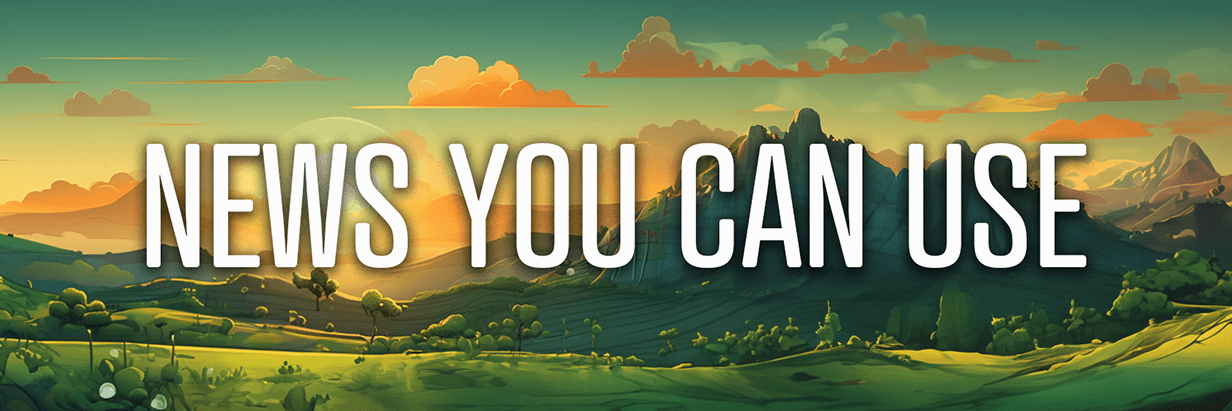
X User Data Access: The platform changed its privacy policy to allow third-party access to user data for AI training. While the platform says users can opt out of this data sharing, the opt-out mechanism is unclear. These changes go into effect on or after November 15, 2024. Source: X
YouTube Shorts Updates: Creators can now customize and edit their Shorts thumbnails, even after uploading, by selecting a frame and adding text or filters. Shorts templates are now available, allowing users to recreate trending Shorts using a template that includes matching audio and clip timing guidance. A new auto-crop feature has been added for remixing videos into Shorts, automatically adjusting pan, zoom, and crop to keep the main subject in frame. Source: YouTube
YouTube Creator Features: The platform has announced several new features and updates in its monthly Roundup, including Channel QR codes that make sharing channels easier and accessible through the "You" tab or the channel page's menu, expanding course creation in YouTube Studio to more creators, and the ability to add custom thumbnails to playlists. Source: YouTube
YouTube Ad Controls:Ad blocking controls are now available at the channel level in YouTube Studio, allowing creators to block specific ad categories from appearing on their content. Source: YouTube
LinkedIn AI Resource Hub: The hub's Insights and Trends section will feature current reports and data-driven insights, including the 2024 Future of Recruiting report and Workplace Learning Report, with new editions planned for early 2025. The Best Practices section offers practical advice and guidance about AI's role in learning and development. It features content from industry experts like Glen Cathey and John Vlastelica, designed to benefit all talent professionals regardless of their use of LinkedIn products. The Product Tips section provides educational content about LinkedIn's tools, including tutorials on AI-assisted search, Projects in LinkedIn Recruiter, and AI-powered coaching features in LinkedIn Learning. Source: LinkedIn
Meta Tests Account Recovery Tool: The company is exploring the use of this facial recognition technology as an account recovery method, allowing users to verify their identity and regain access to compromised accounts. Meta is also testing facial recognition technology to identify and block celebrity-bait advertisements on their platforms. Source: Facebook
Meta's Self-Taught Evaluator: This tool is designed to check the accuracy of other AI models' work. Source: Reuters
Threads Launches Website and Insights: Users can now view profile insights through the web interface. Individual post metrics are accessed on mobile and web platforms by selecting a post and tapping View Activity. Profile insights are accessed directly through threads.net/insights. Users can access their insights quickly by using the Pin icon in the bottom left corner and selecting Insights, which pins the Insights column for easier viewing. Source: Instagram
YouTube Feature Updates: Creators can customize and edit their Shorts thumbnails by selecting frames and adding text or filters, even after uploading. Channel QR codes have been introduced to facilitate easier channel sharing. A new Shorts templates feature allows creators to recreate trending Shorts using templates that automatically add matching audio and provide a breakdown for clip timing. The platform has introduced an auto-crop feature for remixing videos into Shorts, which automatically adjusts pan, zoom, and crop settings to keep the main subject in the frame. Creator ad-blocking controls are now available at the channel level in YouTube Studio, allowing creators to block specific ad categories, URLs, and sensitive content. The platform has added custom playlist thumbnail capabilities, enabling creators to create AI-generated thumbnails, choose from their library, or take new photos for playlist covers. Source: YouTube
Meta's Automatic Adjustments for Ads: Search Engine Journal reported that Meta quietly rolled out automatic adjustments across advertising accounts, implementing system-level campaign changes without requiring advertiser permission. Significant campaign modification capabilities include the ability to pause or activate campaigns at its discretion, to autonomously adjust advertising budgets in either direction without consulting advertisers, and to consolidate ad accounts and merge audience segmentations without prior notification to account holders. To disable the feature, advertisers must navigate to "All tools," select "Automated rules," click "See automatic adjustments," access the "Manage automatic adjustments" page, and toggle the feature off. Source: Search Engine Journal
LinkedIn B2B Startup Benchmark Report: The report contains comprehensive data analysis focused on key performance metrics and best practices for startups. The analysis includes marketing and sales benchmarks that examine average lead volume across different price points. Conversion rates throughout the sales funnel are broken down by Average Selling Price (ASP). Cost efficiency metrics are provided at each funnel stage and segmented by ASP. Source: LinkedIn
Snapchat Camera Controls: Users with iPhones will soon be able to customize Camera Control settings to launch Snapchat and capture photos and videos directly from their iPhone's Lock Screen even when their iPhone is locked. Source: Snap
X Ads Platform: X announced a new advertising platform tailored to small and medium-sized businesses focused on driving sales and conversions. The platform leverages X's artificial intelligence technology to handle targeting automatically, eliminating the need for manual targeting adjustments. Other features include bid optimization, automatic tracking pixel creation, 1-click DM support, and more. The platform is available to a select group of new advertisers and will rollout to more people shortly. Source: @XBusiness via X
YouTube Shorts and Analytics: A new Poll Sticker feature is being launched for Shorts, allowing creators to incorporate interactive polls directly into their short-form videos. Viewers can participate in polls by tapping their preferred option directly within the Short, and creators will have access to both percentage breakdowns and exact vote counts for each poll option. A new Real Time Graph by Format Type feature is also being introduced for analytics on desktop and mobile platforms. The new format filter in channel-level real time analytics allows creators to analyze performance data separately for each content format they produce. Source: YouTube
What Did You Think of Today's Newsletter?
Did You Know?
The largest geode in the world, the "Empress of Uruguay," is over 10 feet tall and weighs more than 2.5 tons. This is not that geode, but it's pretty.

Michael Stelzner, Founder and CEO
P.S. Add
michael@socialmediaexaminer.com into your contacts list. Use Gmail?
Go here to add us as a contact.
We publish updates with links for our new posts and content from partners. Your information: Email:
punjabsvera@gmail.com Opted in on: 2022-03-22 16:02:45 UTC.