Today's Guide to the Marketing Jungle from Social Media Examiner... | Presented by |  |
It's National 🥪Sandwich Day, Pz! Grilled 🧀 cheese, 🥚 egg salad, 🥓🥬🍅 BLT... what's your go-to?
In today's edition:
-
Today's 👉 Tip of the Day is for content research
-
Dialing in Your 🤳 Short-Form Video Content
-
Building ⛓️ Trust With Content
-
Optimizing for LinkedIn Reach
-
🚫 No more Facebook Groups Rooms
-
🤳 Selfie Videos in IG Notes
-
GIFs and Polls in 🧵 Threads
-
🚫 Ad-free Meta 💶 subscriptions for Instagram and Facebook roll out in November
-
🛍️ Product tagging via the Instagram Marketing API
-
3 updates announced for Instagram's API
-
Meta is working on a Developer API for 🧵 Threads
-
Community Notes corrections will ❌ demonetize corrected posts on X
-
Facebook opens a new ⚙️ API for Stories
-
🤖 AI-powered LinkedIn Premium features
-
Musk's 🔮 future plans for X
-
YouTube experiments with a new 🔎 search feature
-
❗️ New Reels ⚖️ split testing tools for Facebook
-
👩💻 Google changes AdSense rules

Want to cut down on the time it takes to research and fact-check something for a podcast, article, or anything else?
Smarter Research and Fact-Checking With AI
Perplexity AI is a really cool new tool that can make researching and writing content way faster.
Instead of giving you a boring list of search results like other search engines, Perplexity AI summarizes multiple search results into easy-to-read paragraphs with bullet-point lists of the key details.
It also automatically includes links to its sources, so fact-checking is a breeze. This saves you a ton of time since you don't have to click through a bunch of links and piece everything together yourself.
Perplexity AI boils down the complicated stuff into bite-sized summaries you can actually use.
Today's tip is inspired by Mike Kaput.

We live in a video-first world and short-form video is quickly becoming indispensable to marketers. From Instagram Reels to TikTok, YouTube Shorts, Facebook Watch, Pinterest, and Spotify, short-form video is taking over.
That's good news for video creators because it saves a lot of time and effort. You don't need high-level camera skills, perfect lighting, or an editing suite! You just have to show your real self to the camera and invite viewers to relate.
Even with the relaxed, authentic style of short-form video, deciding which ideas to focus on when creating video content can feel overwhelming.
Here's the one thing to keep in mind: every short-form video you post should have a purpose in your marketing strategy.
3 Types of Purposeful Short-From Video Content Ideas
Use these three content types to develop strategic and intentional content ideas that bring value to your business and viewers:
Expertise Content
Expertise is all about providing value. Expertise-driven content should be so useful that your viewers save it, share it, and rewatch it.
-
Teach what you know.
-
Give advice to your followers.
-
Shed light on industry news and trends.
-
Speak to your customers' pain points.
-
Show what customers can gain by working with you.
Most service businesses and personal brands have multiple content types within the Expertise category. For example, a personal trainer has expertise in mindset, nutrition, and physical movement. A social media coach has expertise in messaging, personal branding, and conversions.
Choose topics you feel comfortable talking about and that are clearly distinct from each other. If you have fewer than three content types, then you might struggle to create short-form videos. If you have more than three, then you'll never get anything done!
Secret Sauce Content
The secret sauce is how I like to refer to authenticity in short-form videos.
Authenticity is essential if you want to reach a social media audience in 2023. But transforming your real self into a digital persona can be tough. Where do you start?
We're going to break it down into four smaller categories:
-
Foundational. Talk about the challenges you've overcome, your greatest achievements, or how you came up with your big idea or pivoted your business. In foundational videos, tell the story of how you came from the past into the present.
-
Personal. Now that viewers are all caught up, you can talk about the present. Who are you right now? What are your hobbies? How do you spend your weekends?
-
Professional. You've already talked about your business journey. Now talk about your individual career journey. How did you become an entrepreneur? What are your values? How do you do things differently from other people?
-
Light-hearted. Yes, there's space for your silly side. Share fun stories, everyday details, and business mix-ups that are funny to look back on.
You don't have to use all four of these types of secret sauce content. You can pick and choose.
Many people think they have to share every aspect of themselves on social media to seem authentic. That's not true! If you don't want to talk about your personal life or share your light-hearted side, you don't have to. If you just want to make fun videos without talking about your business plan, you can do that.
Remember, you're showing up as your true self. You can choose which types of content are right for you.
Business Content
Our final content type is business. There are two different ways to make business content for short-form video: hard selling and soft selling.
-
Hard selling is when you talk about your business, products, services, and offers. Create this type of content when you want to sell fast.
-
Soft selling is indirect. Instead of telling people about prices and sales, you talk about what your products and services actually do. Look for creative ways to show value by sharing a day in your life, client testimonials, and transformations.
When you add up the three types of expert content, four types of secret sauce, and two ways to sell, you've got 10 sources of fresh new content ideas.
Congratulations! You're ready to film.
Today's advice is provided with insights from Jera Bean, a featured speaker at Social Media Marketing World.

Level Up Your Skills and Business
With your All-Access ticket to Social Media Marketing World, you get an extra day of workshops covering important marketing topics, including:
-
J.J. Peterson: Using the Power of Storytelling in Business
-
John Jantsch: How to Make Referrals Your Most Effective Marketing Channel
-
Ben Amos: Leveraging a Proven Framework for Repeatable Success With Video
-
Alex Cattoni: How to Build Trust, Create Believability, and Inspire Action With the Written Word
-
Jeff Oxford: How to Create Content That Delivers Search Traffic
-
Melanie Deziel: From Ideas to Production: The Complete Content Marketing System
Check out all of the incredible content!
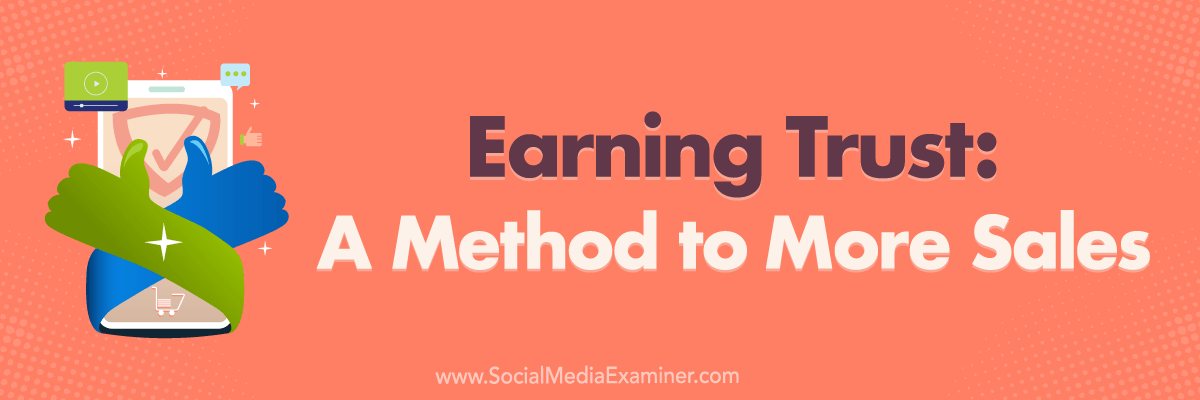
Trust in businesses has seriously eroded over the past few years. In fact, American consumers are in a crisis of trust. So how can you start rebuilding trust with skeptical consumers—especially in a crowded, noisy marketplace?
How to Prove Your Integrity and Honesty With Content
Whenever you make any kind of claim about your business, you should be prepared to back it up with proof.
This changes how you create content from the ground up. Instead of posting what people want to hear, you're only posting content that's definitively, demonstrably correct.
Before you overhaul your content strategy, there are two things you need to do:
-
Decide which claims are the right ones to reach your target audience and objectives. There's no point in creating proof for something that your customers don't care about.
-
Audit your existing content for accuracy and proof. As part of building trust with consumers, you need to make sure that your content is consistently reliable, even if that means deleting or reworking previously successful posts.
When that process is complete, you can start creating the three types of content you can use as proof.
Corroboration: 3rd Party Evidence
Corroboration means finding people who agree with your marketing claims and who have the trust of your audience. There are two types of corroborators you can use in your content:
Find industry experts or academic authorities who'll support your claims. You could ask them to share a quote, make an official endorsement of your product, or use their influence through their social media channels. Expert corroboration is the best strategy if you're trying to promote information such as details about product features.
Find people who've seen the truth of your claims firsthand. They could be clients, customers, or even employees! Ask them to share their experiences through testimonials, reviews, or a "day in the life." Witness corroboration is the best strategy if you're trying to sell an experience.
Once you have these quotes, stories, and testimonials, you can share them in any format that works for your audience. Think website copy, social media posts, white papers, eBooks, printed books, videos... however your target audience prefers to consume information.
Documentation: Your Own Evidence
This content offers primary sources of evidence so your prospects can see the proof and assess its value for themselves. There are two broad categories of documentation:
Tell a story that illustrates your marketing claims. Instead of just asserting facts and figures, create a story with its own emotional arc. For example, if you sell fair trade products, you could have a farmer tell the story of how fair prices have helped their business and community. You can tell stories from customers, vendors, employees, suppliers, or anyone else with a connection to your business! Note that stories are different from simple witness corroboration because they show a process: how life was changed or improved by your brand.
Show the process or story of your impact through more factual kinds of documentation. Think side-by-side comparisons, diagrams, explainer videos, audit results, statistics, certifications, awards, case studies, or even checkbox matrices. With this kind of documentation, you effectively do the audience's homework for them, presenting key evidence in the most convenient format possible.
One very powerful way to collect stories is through user-generated content (UGC) on social media. You can run active campaigns to collect UGC by offering rewards and perks but you may also find that people post stories about your brand spontaneously. When they do, get in touch and get permission to use that content as proof in your content marketing strategy.
If you set up or film more structured interviews, remember that in the process of telling a story, people may have to revisit negative or difficult moments. Ask open questions without putting pressure on them to react a certain way. Try using phrases like:
-
"Talk to me about what it was like when..."
-
"Can you share more about..."
-
"Tell me a story about a time..."
Education: Content Consumers Can Experience
The goal of educational proof is to let people experience your claims for themselves. There are two ways you can do this: by providing valuable information for your customers and coaching them through challenging tasks or situations.
Support the decision-making process with information and advice. If you work in a specialized industry or one where most customers are first-time buyers, your audience may just not know how to make purchase decisions. This is also a valuable strategy whenever the buyer isn't your end user. For example, if you sell cybersecurity systems to companies, the person making the purchase is probably not the same person who'll have to run the security system. You need to empower the buyer by giving them information that they can share with others.
Coach your audience through a new task or experience while showing off your expertise. Coaching is a more hands-on approach and includes providing things like step-by-step guides, tutorials, templates, free audits, or taster experiences. For example, many wedding websites offer free planning templates and checklists to support their audience.
Pro Tip: Your sales and customer service teams are a valuable source of information to learn what kinds of educational content you need. Ask your team the following questions and use their answers to guide content educational content:
-
What makes people hesitate before a purchase?
-
What are the most common questions people ask you?
-
What do people often misunderstand about our business?
-
What do people object to about our business?
Today's advice is provided with insights from Melanie Deziel, a featured speaker at Social Media Marketing World.
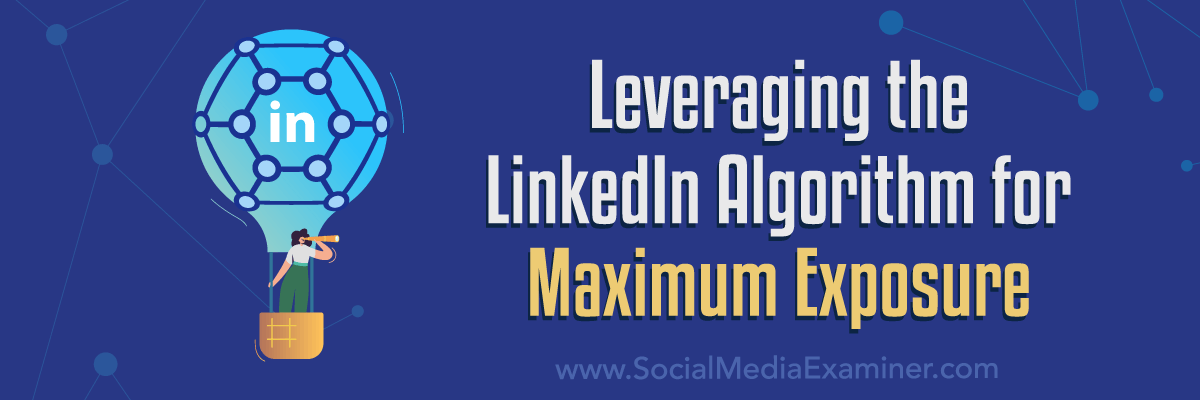
You know your ideal customers are on LinkedIn, but your content isn't performing well and you're not bringing in new business. Why is that?
If any of the following three mistakes describe your approach to LinkedIn, then you're probably not getting the reach you deserve.
Mistake #1: Relying on Corporate Content and Ads: If you rely on corporate messaging and ads, you'll struggle to get reach, interaction, and conversions on LinkedIn. Some of the biggest brands in the world have this problem. The key to a successful organic LinkedIn content strategy is creative, genuine, and human-led content that shows the human side of your brand.
Mistake #2: Chasing the Wrong KPIs: If you chase the wrong key performance indicators (KPIs), then your views, engagement, and conversions will shrink over time, guaranteed. Stop thinking about Shares, Reactions, and Clicks. Instead, focus on Comments and Messages.
Mistake #3: Focusing on the Wrong Goal: In 2023, it is almost impossible to generate leads on LinkedIn. LinkedIn ads have low conversion and lead generation rates, and only 2% of posts in the LinkedIn feed come from organic company content. Leads shouldn't be the goal for your marketing team. Instead, you want your marketers to focus on brand awareness. Then once your name, products, and ethos are in front of as many people as possible, the sales team can follow up with individual sales prospects to build relationships and convert them into leads.
To succeed, your marketing team needs to orient its strategy around the LinkedIn algorithm—understanding, playing to, and using it to build brand awareness.
How the LinkedIn Algorithm Works
Organic reach works differently on LinkedIn than on other platforms. The watchword of the algorithm is interaction. Not likes, shares, or number of followers or comments but the value of individual comments, messages, and interactions.
This is partly because LinkedIn has a unique user profile that includes a majority segment of silent content consumers. They scroll through the feed and consume your content but they choose not to interact. It takes long-term, consistent posting to convert them into active leads or followers.
Because this segment is so large, LinkedIn developed an algorithm that takes the silent community into account.
4 LinkedIn Content Optimization Tips
Aim for Longer Dwell Time
Dwell time is an essential metric on LinkedIn. It refers to how much time a user spends looking at your content or how long it stays on their screen. Do they stop scrolling? Do they read a post or watch a video all the way through?
The platform itself is designed to increase dwell time. For example, LinkedIn only shows the first few lines of a post before adding a See More link. That's designed to collect useful signals for the algorithm from the silent community.
You can boost your LinkedIn performance by creating posts that demand more dwell time. Aim to write longer posts of at least eight lines. You can add lines and white space to your posts to enhance the effect.
Share Links Carefully
Most marketers have heard that sharing external links in your LinkedIn posts can limit your reach. Unfortunately, this is completely true. A post with links to content—whether it's from external websites or simply to a different LinkedIn page—will barely get 50% of normal reach.
Regardless of the reasoning behind it, marketers still need to share links sometimes. So how can you share links without being penalized by the LinkedIn algorithm?
There are two options, based on your goals for each post. If conversion is the main goal of your post—for example, registering users for a webinar—then go ahead and share the link anyway. Your audience will be smaller but you should aim for quality leads anyway. If the link isn't absolutely essential, then you can share it in the comments on the post. Just be sure to direct people to the comments in the main post so they don't miss the link.
Shift Your Calls for Engagement
Several months ago, the social network announced that posts asking for engagement would be penalized by the algorithm. If you ask for shares, likes, or even invite people to comment a key phrase, then your post will be downgraded in the feed.
You can avoid the problem by taking a different approach. Instead of thinking about a call to action, try to give your followers a call to think or a call to feel. For example, you could ask them to think about how an issue affects their business or how they might solve a problem. You could ask them how they feel about a news story, change in their industry, or economic challenge.
While these options are less direct than a call to action, they still help start a conversation and position you as an expert guide and thought leader.
Avoid Artificial Engagement
LinkedIn also uses negative engagement signals to round out its data. These are signals that people are choosing to ignore or navigate away from your content such as pausing a video, unfollowing you, or removing themselves from a tagged post.
Negative signals can also include signs that you're using an engagement pod or engagement network— groups of people who agree to like and make short comments on each other's posts. However, the LinkedIn algorithm is smart enough to spot this kind of artificial activity and use it as a signal to downgrade your content in the feed.
Today's advice is provided with insights from Richard van der Blom and Michael Stelzner.

🗞 Removal of Facebook Groups Rooms: Facebook is removing Rooms from groups starting November 10th. Users will no longer be able to create new Rooms or access existing ones after November 16th. Any remaining group Room data will be deleted 30 days after the last activity unless legally required to retain it. Users can download Room data before deletion through the Download Your Information tool. Instead of Rooms, Facebook suggests creating video calls from your Feed that allow approved or link-accessible guests. Source: Facebook
🗞 Instagram Notes Selfies: Instagram is testing selfie videos in DM Notes. Notes already allow users to post text, images, and music clips to their Instagram profiles. If launched, selfie videos would join photos, text, and music as shareable Note formats. Source: Social Media Today
🗞 New Features on Threads: Threads users using the mobile app can now create 24-hour polls and post GIFs in replies. Source: TechCrunch
🗞 Ad-Free Meta Subscriptions Launch: On Monday, Meta announced that starting in November, people in the EU, EEA, and Switzerland will have the option to pay a subscription fee to stop seeing ads on Instagram and Facebook or continue using the platforms for free with ads. The fee for a web subscription will be €9.99/month and the fee for a mobile subscription will be €12.99/month on iOS and Android; the higher pricing for mobile access accounts for fees charged by Apple and Google. Until March 1, 2024, the initial subscription fee covers all linked accounts for a subscriber. After that date, an extra €6/month on web or €8/month on iOS and Android will be charged for each additional linked account. Source: Meta
🗞 Instagram Marketing API: To eliminate friction for third-party platform users, updates to Instagram now allow advertisers to easily create and promote posts with Product Tags through the Instagram Marketing API. This applies to feed photos, carousels, and existing feed videos. Source: Meta
🗞 Instagram API Updates: Three main updates for the platforms were announced. First, support for Collaboration Posts will allow third-party platform users to take advantage of Instagram's existing collaboration feature that lets users invite and work with other users and accounts on Reels. Second, the team will expand the range of organic Reels insights available. Third, early copyright detection will detect if a copyright issue would block Reels after publishing. Source: Meta
🗞 Threads API: Meta acknowledges the need for a Developer API and says it is working on one but expressed concern the API will result in an imbalance of publisher content versus creator content. Source: Adam Mosseri
🗞 X Community Notes: The platform's owner announced that any post corrected by Community Notes will be ineligible for shared revenue. The announcement was followed by a caution that warned against weaponizing the feature to demonetize others. Source: Elon Musk
🗞 Facebook Stories API: Facebook is launching a new Stories API that allows developers, creators, and brands to publish Stories to public Facebook Pages. They can use any desktop or web application to create and publish Stories. This gives more flexibility to post Stories without needing a mobile device. The API rolls out this week Source: Facebook
🗞 LinkedIn Premium Features: LinkedIn celebrated reaching 1 billion users by announcing the rollout of a new Premium experience to select subscribers. It aims to provide more personalized interactions, including suggestions for skills to build and professionals to contact. The AI-powered system will analyze feed posts and reveal key opportunities tailored to each user. It will summarize long articles and videos into actionable takeaways. Microsoft Bing is integrated to give timely information on trending topics. The goal is to help users unlock hidden opportunities and spend time taking action. Source: LinkedIn
🗞 The Future of X: In a recent employee meeting, Elon Musk says his plan for the platform is to become an 'everything app' that replaces YouTube, LinkedIn, FaceTime, dating apps, and bank apps. Source: The Verge
🗞 YouTube Search Shortcuts: The system analyzes comments and adds shortcuts to relevant phrases. Clicking a shortcut starts a YouTube search for that term. The goal is to help viewers learn more about topics mentioned in comments. This early experiment is only on some Android mobile channels. Channel owners can remove comments with shortcuts. Source: YouTube
🗞 Facebook Reels A/B Testing: Facebook is introducing new tools for creators, most notably Reels A/B testing. This allows creators to test up to four different thumbnails or captions for a single Reels video. The different versions will be shown to separate groups of the creator's audience for 30 minutes. At the end, the best-performing version based on plays will be set as the default unless the creator changes it. The feature is currently only on mobile. Other new tools include an overview of all posts' performance, the ability to hide or trash posts, and more performance data like 90-day instead of 28-day metrics. New metrics include a reel's performance compared to a creator's other videos, viewer retention showing drop off points, and replay-inclusive view counts. Overall, the tools aim to help creators better manage and optimize their Reels content. Source: Meta
🗞 Google Ad Sense Changes: Google is making two changes to AdSense - updating the revenue-share structure and moving to pay publishers per impression instead of per click. With the new revenue-share structure, publishers will receive 80% of ad revenue after Google Ads or third-party platforms take their fees. Previously, fees were processed within a single AdSense transaction where publishers kept 68% of revenue. Now the buy-side and sell-side fees are separate. When Google Ads buys ads, it takes around 15% on average. With third parties, the fee rate is unknown. Additionally, AdSense is shifting to per impression payments like the rest of the industry. Google expects these updates to provide more transparency and uniformity across ad platforms without affecting publisher earnings. The changes will take effect in early 2023 and require no action from publishers. Source: Google
Did You Know?
Octopuses and squid have three 💙💙💙 hearts.
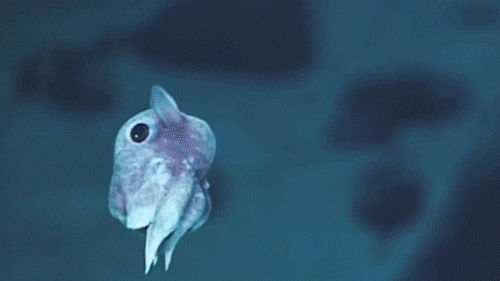
Michael Stelzner, Founder and CEO
P.S. Add
michael@socialmediaexaminer.com into your contacts list. Use Gmail?
Go here to add us as a contact.
We publish updates with links for our new posts and content from partners. Your information: Email:
punjabsvera@gmail.com Opted in on: 2022-03-22 16:02:45 UTC.